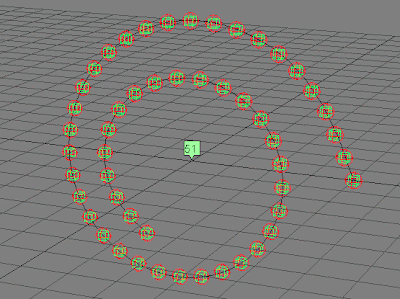
Following on from a post by Brad Gabe on the mailing list it looked like the existing normalised u compounds on The Area didn't seem to take an array of u values as an input so I decided to revisit Even Spacing on Curve and reformulate so that the user could input an array of (or a single) normalised U value. In the process, I fixed some bugs and hopefully cleaned up the trees a bit. The resulting two compounds are here:
Even Spaced Curve Positions 2.0
Normalised U To Curve Position 2.0
For even spacing points on a curve, Helge's Strand Tools provide a much better solution. I don't think there's another compound that accepts an array of normalised U values so the second compound may be useful.
Let me know if you find any errors.
Hey, I used your compound to generate point positions for two curves, which I can blend. (Just duplicated the compound and put a "_two" on all your set data attributes)Not pretty neat, but for me as an ICE-beginner it was a standing-ovations-deserving sense of achievement ;)
ReplyDeleteThen I tried to align the orientation of the particles to the curves tangent, which worked for one curve but I can't get it working for both of them and to blend also this particle orientation. Do you have any tips?
Here's the tree and the blended positions:
https://dl.dropboxusercontent.com/u/17865497/interpolate_prtcls_btwn2crvs.JPG
https://dl.dropboxusercontent.com/u/17865497/blend.jpg
Cheers, Lukas
I almost forgot to mention, that I get it working with three pointclouds but I'm trying to achieve this in one, I guess that should be possible!?
ReplyDeleteI have many of those interpolations in my scene and if I could reduce the factor of pointclouds by three, that would make everything much easier, so I hope you know any solution.
Hi gitarrenvogel, I'm being a bit thick but I can't quite see what you're trying to achieve. Have you got a scene file that you could put in your Dropbox that illustrates the problem?
ReplyDeleteSorry, my english is not very good, so my explanations are not very good, I guess. I'm not at my workstation for the next few days. I'm trying to have a constant number of particles on one curve which are also oriented to the tangents of the curve, so if I move and spin the curve the particles stick to that curve. And I have a second curve and I want to have a blend slider to move the particles from the first curve to the second curve and that they stick to these locations like on the first curve after blending.
ReplyDeleteSo, if I make two point clouds for the two curves positions and take a third one to get these positions and blend between them, it works. But I'm trying to achieve that in one point cloud and it works with blending point positions already but not the blending between the orientation to the first curves tangents to the second one.
I hope this is kind of understandable?
Hey, thanks so far. So I noticed, that I doesn't do the part with the rotations right. So, now I got it working. Here's the scene: https://dl.dropboxusercontent.com/u/17865497/crv_cmpnd.zip
ReplyDeleteMy next problem is, that there are more particles in the scene, than I can see, so I guess, that some of them have the same position. Now I have to get rid of those. If you know something, than it would be awesome, if you could tell me :)
Cheers, Lukas
Got it working, found your Deduplicate Array 1.2 compound, thanks!
ReplyDeletegitarrenvogel - glad you got it working!
ReplyDeleteSorry for asking, if I was able to do this on my own (of course, with your great compounds :) but I need this for my bachelor thesis, which needs to be finished in the next few days...
ReplyDeleteSo thank you!